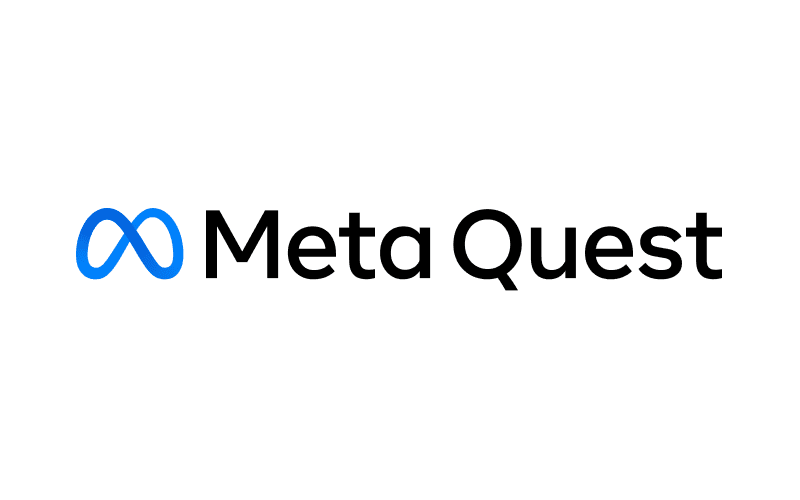Meta Quest Mobile App:
1. Install the Meta Quest app on your iPhone or Android phone.
2. Sign in with (or create) your Meta account.
3. Go to ‘Wallet’ in the menu of the Meta Quest app.
4. Click on the ‘+’ button to open ‘Add to Wallet’.
5. In ‘Add to Wallet’, select and click on the ‘Gift Card’ option.
6. Enter your Gift Card Code. 7. Click the ‘Redeem’ button.
8. The Meta Quest Gift Card will be added to your Meta Quest Wallet.
9. You can now use your Gift Card to purchase apps & experiences in the Meta Quest Store.
Web Browser:
1. Go to https://store.meta.com/redeem-code.
2. Sign in with (or create) your Meta account.
3. Enter your Gift Code.
4. Click on the ‘->’ button.
5. The Meta Quest Gift Card will be added to your Meta Quest Wallet.
6. You can now use your Gift Card to purchase apps & experiences in the Meta Quest Store.